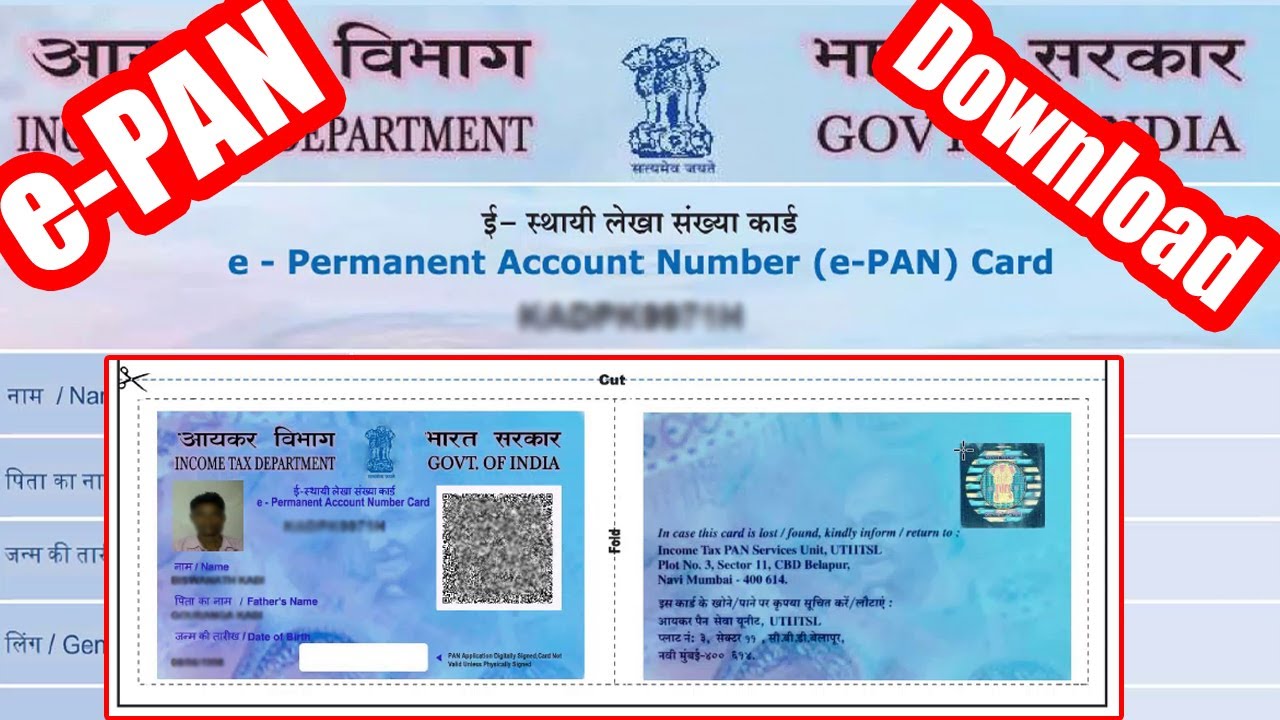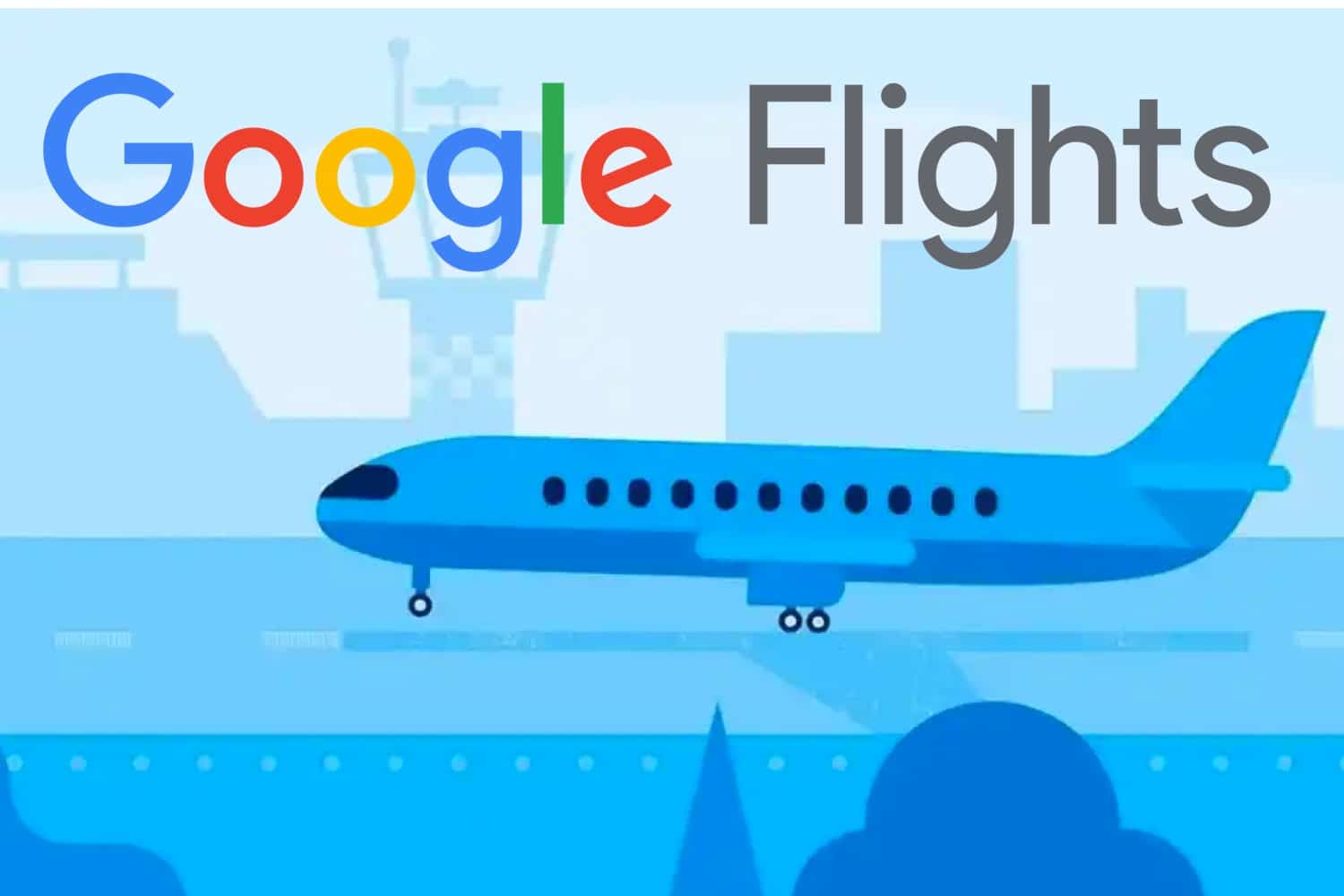Unlocking the Potential of Office 365: A Comprehensive Overview
Introduction
In today’s rapidly evolving digital landscape, businesses and organizations are constantly seeking innovative ways to streamline their productivity and communication. Microsoft Office 365, a suite of cloud-based productivity tools, has emerged as a game-changer in meeting these needs. Offering an extensive array of applications and services, Office 365 empowers users to collaborate, communicate, and create with efficiency and ease. This article aims to provide a comprehensive overview of Office 365, exploring its features, benefits, and implications for businesses and individuals alike.
- What is Office 365?
Microsoft Office 365 is a cloud-based subscription service that includes a collection of productivity tools, applications, and services developed by Microsoft. Unlike the traditional standalone versions of Microsoft Office, Office 365 operates on the Software-as-a-Service (SaaS) model, offering users continuous updates and improvements. It is accessible from various devices and locations, making it a flexible and convenient solution for modern work environments.
- Core Applications and Features
2.1. Microsoft Word Microsoft Word, a staple application in the Office 365 suite, is a powerful word processing tool that enables users to create, edit, and format documents efficiently. With real-time collaboration features, multiple users can collaborate simultaneously on the same document, streamlining teamwork and enhancing productivity.
2.2. Microsoft Excel Microsoft Excel provides robust spreadsheet capabilities, allowing users to organize, analyze, and visualize data effectively. Features like pivot tables, chart creation, and formulas make it an indispensable tool for data-driven decision-making.
2.3. Microsoft PowerPoint Microsoft PowerPoint is a presentation software that enables users to create captivating slideshows with animations, graphics, and multimedia elements. The cloud-based platform facilitates seamless sharing and presenting, making it an ideal tool for businesses, educators, and public speakers.
2.4. Microsoft Outlook Microsoft Outlook is an email client that integrates with calendar, contacts, and tasks management. It enables efficient email communication and scheduling, providing a comprehensive solution for managing work and personal correspondence.
2.5. Microsoft OneNote OneNote is a digital note-taking application that allows users to capture and organize their ideas, notes, and information in a structured manner. With features like web clipping and synchronization across devices, it enhances productivity and knowledge management.
- Collaboration and Communication Tools
3.1. Microsoft Teams Microsoft Teams is a collaborative platform that facilitates seamless communication and teamwork within organizations. Combining chat, video conferencing, file sharing, and application integrations, Teams fosters effective remote collaboration and project management.
3.2. SharePoint Online SharePoint Online is a web-based platform for document management, content collaboration, and intranet development. It enables teams to work together on shared files, websites, and applications, enhancing organizational efficiency and knowledge sharing.
- Cloud Storage and Security
4.1. OneDrive for Business OneDrive for Business is Microsoft’s cloud storage solution, allowing users to store, access, and share files securely from any device. With ample storage space and advanced security features, it ensures data protection and easy collaboration.
4.2. Security and Compliance Office 365 incorporates robust security measures, including data encryption, identity management, and threat protection. Compliance features help businesses meet industry-specific regulatory requirements, instilling confidence in data privacy and protection.
- Licensing and Pricing
Office 365 offers various subscription plans tailored to different user needs. Users can choose from Business, Enterprise, Education, and Personal plans, each with varying levels of applications and features. The subscription-based model ensures regular updates and access to the latest features, minimizing the need for costly upfront investments.
- Benefits and Impact on Businesses
6.1. Improved Collaboration and Communication Office 365’s collaborative tools enable seamless teamwork and foster a culture of communication within organizations, breaking down geographical barriers and enhancing productivity.
6.2. Enhanced Flexibility and Mobility The cloud-based nature of Office 365 allows users to access their files and applications from anywhere, promoting remote work and accommodating flexible work arrangements.
6.3. Scalability and Cost Efficiency With a range of subscription plans, Office 365 offers scalable solutions for businesses of all sizes. The pay-as-you-go pricing model ensures cost efficiency, eliminating the need for purchasing and maintaining expensive on-premises infrastructure.
6.4. Data Security and Compliance Microsoft invests heavily in security and compliance, providing businesses with a reliable and secure environment for data storage and management. This is particularly critical in industries with strict regulatory requirements.
Conclusion
Office 365 has undoubtedly transformed the way we work and collaborate, offering an impressive array of applications and features that cater to diverse user needs. Its cloud-based nature, collaborative tools, and robust security measures make it a compelling choice for businesses seeking to boost productivity and efficiency. As technology continues to advance, Microsoft Office 365 remains a dependable ally in unlocking the potential of modern workplaces.