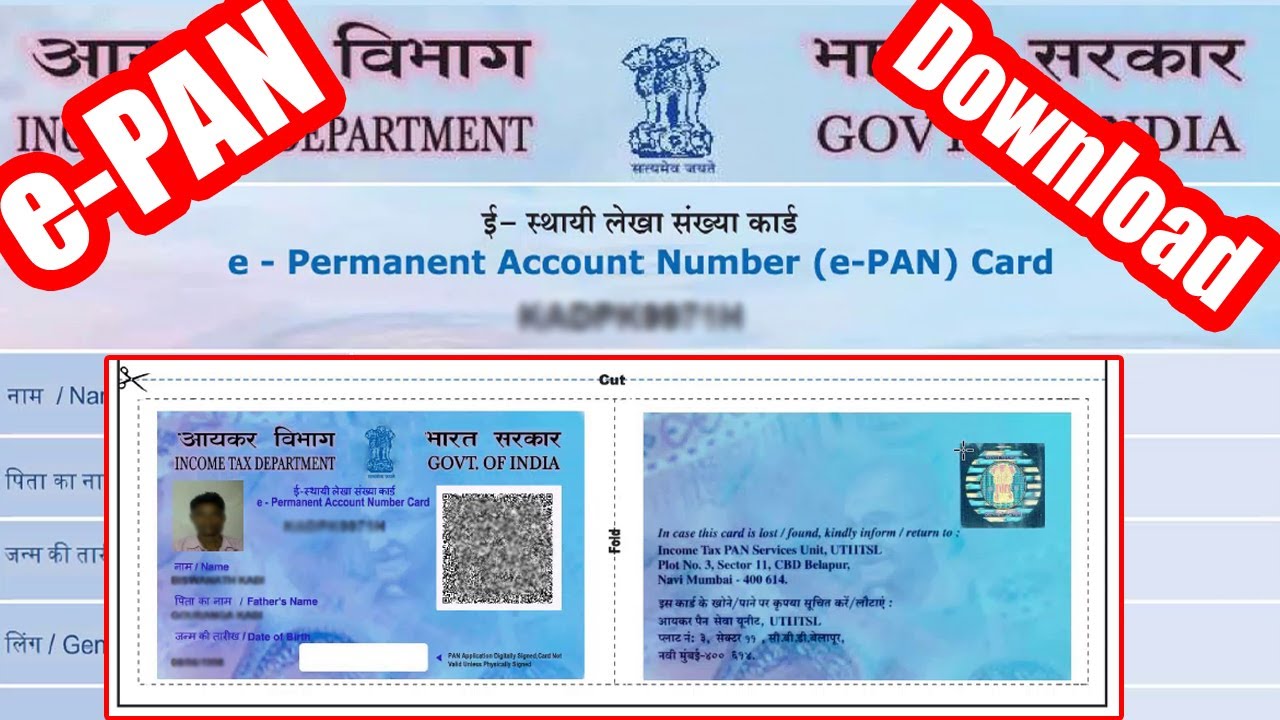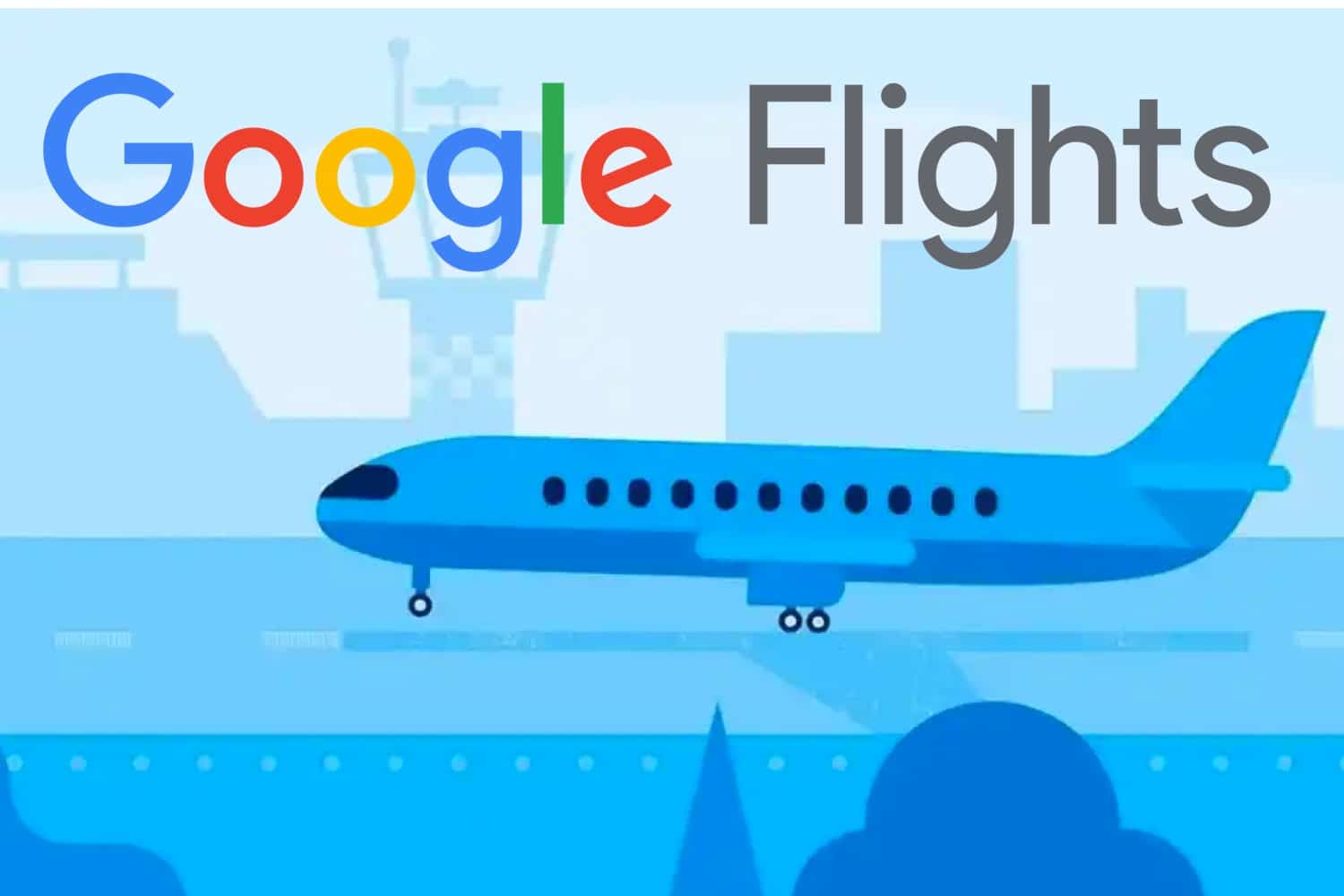Single Sign-On (SSO): A Comprehensive Overview
Introduction
In the modern digital landscape, users encounter an overwhelming number of online platforms and services, each requiring distinct login credentials. As individuals seek convenience and efficiency, managing numerous usernames and passwords becomes a significant burden. Single Sign-On (SSO) emerges as a robust solution to simplify the authentication process and enhance user experience. This article explores the concept, benefits, implementation, and security considerations of SSO.
1. Understanding Single Sign-On
Single Sign-On (SSO) is an authentication mechanism that allows users to access multiple applications and services using a single set of credentials. Rather than maintaining separate login credentials for each platform, SSO enables users to log in once, and subsequently, they gain access to all authorized resources without the need to re-enter their credentials for each service.
2. How SSO Works
The fundamental principle behind SSO is based on trust and a centralized authentication system. Here is a general outline of how SSO works:
Step 1: User Initiates Login
When a user attempts to access an application or service that is part of the SSO ecosystem, they are redirected to the SSO login page.
Step 2: Authentication Request
Upon arriving at the SSO login page, the user is prompted to provide their credentials, typically a username and password. The SSO system verifies these credentials against its centralized user directory, often stored in a Lightweight Directory Access Protocol (LDAP) or Active Directory (AD) server.
Step 3: Single Sign-On Verification
Once the user’s credentials are verified, the SSO system issues a unique token or ticket to the user’s browser, indicating that the user is authenticated.
Step 4: Access Grant
The user’s browser then presents this token to the application or service they initially intended to access. The application or service validates the token with the SSO system to confirm the user’s authentication.
Step 5: Access Granted
Upon successful validation of the token, the application or service grants access to the user without requiring them to log in again.
3. Types of Single Sign-On
There are various types of Single Sign-On mechanisms, each catering to different use cases and requirements. Some of the commonly used SSO types include:
3.1. Web SSO (SSO for Web Applications)
Web SSO is the most prevalent form of SSO, and it is often used for web applications. Users authenticate themselves once, and then they can access multiple web-based services without needing to log in again.
3.2. Enterprise SSO (ESSO)
Enterprise SSO focuses on providing seamless access to applications within an organization’s network. It streamlines the login process for employees, granting access to internal systems and applications through a single set of credentials.
3.3. Federated SSO (FSO)
Federated SSO enables secure authentication across multiple organizations or domains. It involves the exchange of authentication information between identity providers (IDPs) and service providers (SPs), allowing users from one organization to access services hosted by another organization.
4. Advantages of Single Sign-On
SSO offers numerous benefits to both users and organizations:
4.1. Enhanced User Experience
With SSO, users experience reduced friction during the login process. They only need to remember one set of credentials, resulting in increased convenience and overall satisfaction.
4.2. Improved Security
Centralized authentication allows organizations to implement robust security measures. It becomes easier to enforce password policies, monitor login attempts, and apply multi-factor authentication (MFA).
4.3. Increased Productivity
SSO simplifies the access process, saving users’ time and effort. As a result, productivity improves as users can focus more on their tasks rather than managing login credentials.
4.4. Lower Support Costs
Managing multiple accounts and passwords often leads to an increase in support requests for password resets. Implementing SSO reduces these support costs, as users are less likely to forget their login credentials.
4.5. Seamless Access to Partner Services
Federated SSO allows organizations to collaborate more efficiently with partners, granting their employees access to each other’s services without the need for separate credentials.
5. Implementing Single Sign-On
5.1. Preparing the Infrastructure
Implementing SSO requires careful planning and preparation. Organizations need to assess their existing authentication infrastructure and determine whether it can support SSO. If not, they may need to deploy additional components like identity providers, directories, and SSO gateways.
5.2. Choosing SSO Protocols
SSO protocols facilitate the exchange of authentication information between identity providers and service providers. Popular protocols include:
- SAML (Security Assertion Markup Language)
- OAuth (Open Authorization)
- OpenID Connect
Organizations should select the most appropriate protocol based on their specific requirements and the compatibility of their applications.
5.3. Integrating Applications
For successful SSO implementation, applications need to be integrated with the chosen SSO protocol. This involves configuring the applications to recognize and trust the SSO system and its issued tokens.
5.4. Testing and Deployment
Before deploying SSO in a production environment, thorough testing is essential. This includes testing the SSO flow, token validation, error handling, and security measures. Once testing is successful, SSO can be deployed gradually to ensure a smooth transition for users.
6. Security Considerations for SSO
While SSO offers significant benefits, it also introduces potential security risks. Organizations must address these concerns to maintain a robust authentication system:
6.1. Single Point of Failure (SPOF)
As SSO centralizes the authentication process, any compromise or outage in the SSO system can have a domino effect on all connected applications. Organizations need to implement redundant and fault-tolerant SSO infrastructure to mitigate this risk.
6.2. Identity Provider Security
The security of the identity provider is crucial since it houses the centralized user directory and authenticates users. Implementing strong access controls, monitoring, and regular security audits are essential to safeguarding the identity provider.
6.3. Token Security
Tokens issued by the SSO system are valuable pieces of information that grant access to various services. Organizations must ensure tokens are encrypted, have a limited lifespan, and employ secure token validation mechanisms.
6.4. User Consent and Authorization
When using federated SSO, organizations must ensure that users understand and explicitly authorize the release of their authentication information to third-party service providers.
7. Conclusion
Single Sign-On is a powerful authentication mechanism that streamlines access to multiple applications and services, offering enhanced user experience and improved security. By centralizing authentication and authorization, organizations can simplify identity management and reduce support costs while providing their users with a seamless and secure login experience. However, SSO implementation requires careful planning and consideration of security measures to address potential risks effectively. With the right strategy and infrastructure, organizations can harness the full potential of Single Sign-On to optimize their digital ecosystems and empower their users.